Well the most popular messaging app recently introduced a blue seen feature which allowed user to know whether the messages have been read by your friend or whom you have sent the message.
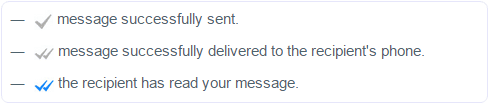
So basically most of the people found this annoying and Whatsapp introduced a way to disable blue tick. :D
So How To Disable Blue Ticks from WhatsApp
Step1:- Download Latest version of WhatsApp. Mobile user can also download from Google Play Store
Step2:- After Downloading new version >> Click on your WhatsApp account settings.
Step3:- Settings>> Then click on Account>> Privacy.
Step4:- Scroll down and you will find "Read Receipt" feature option. It will show you Tick on it Simply just Uncheck the tick option.
Note:- Those person who already have new version of WhatsApp they
can simply follow the above steps and remove read receipt but those
person who have not find Read Receipt option in privacy setting firstly download latest version of WhatsApp then follow the above steps.
I Hope my posts helped you a bit so please visit my site again.
Thank you! :)



Post a Comment